I'm having a problem with the YouTube player on Google Chrome that some videos play on the lowest quality. I clicked the Gear Icon settings but it only shows the Annotation. I refreshed the website but it doesn't fixed. I tried to play it on Incognito and Firefox and the player is just fine.
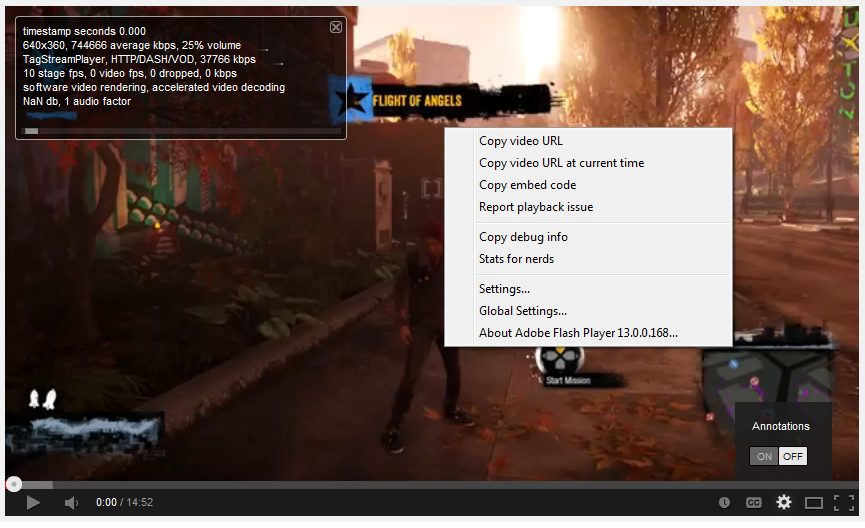
Image credit Nx64
The problem only exist on Google Chrome so I look for a solution. Luckily, I found a solution on this problem or maybe a YouTube bug. Make sure you logged out your account and all YouTube tabs are closed.
Go to Google Chrome settings and click Show Advanced Settings.
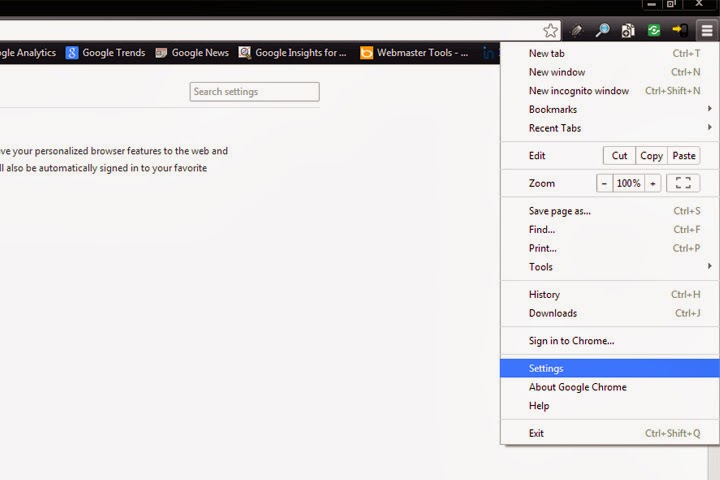
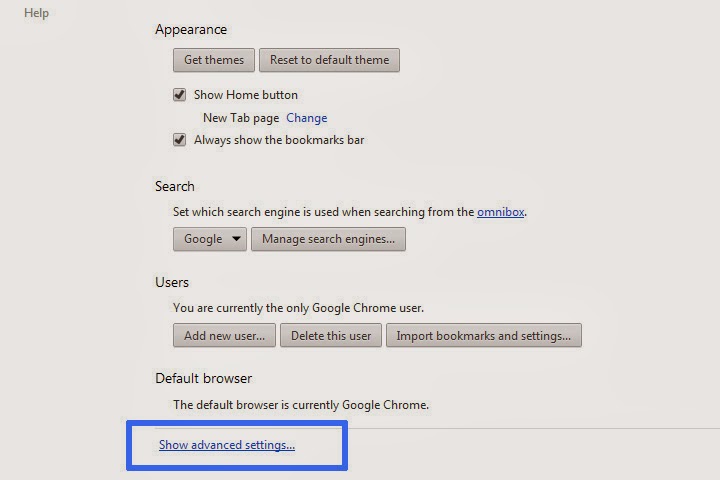
On Privacy, click Content settings button then click All cookies and site data.
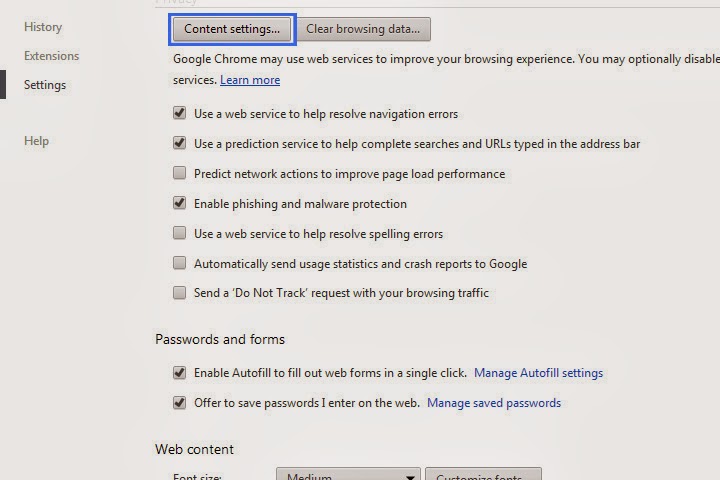
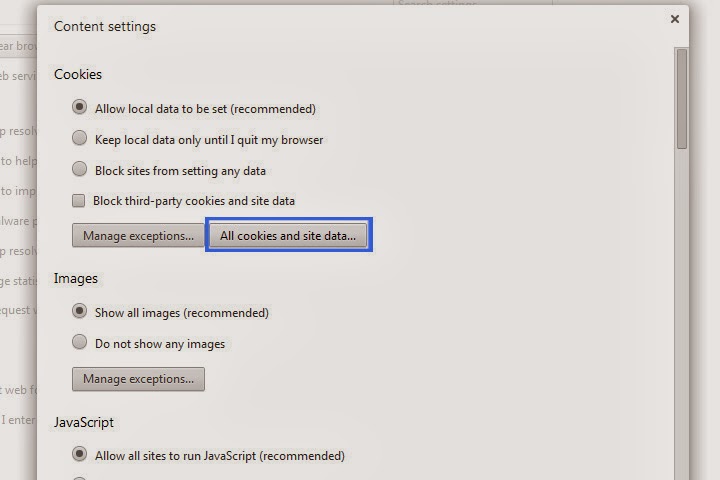
Search for YouTube and delete all of its cookies/data by clicking the 'X' icon.
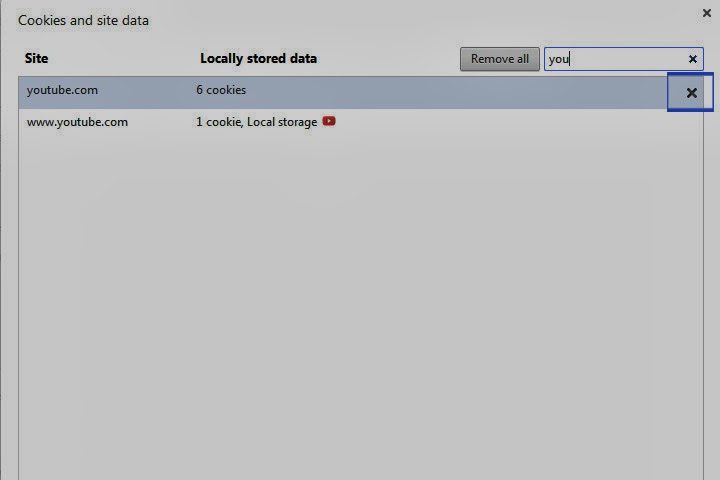
Now you have the Quality Settings/Options back and the problem has been fixed.

This problem may not only exist on Google Chrome, some may experience it on other browsers. Enjoy watching YouTube videos!

