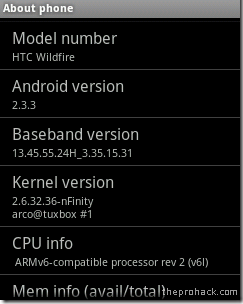Unlike the previous version of Android (Eclair 2.1), Froyo allows you to install applications on SD card or move your 'installed' apps to SD manually to freeup space. The problem is, if you update your phone to Froyo 2.2, you'll get an S-On (Security Flag) in your device. In this case, you're unable to root your device.
After a week of searching, I've found an easy way on how to get it rooted. The first thing you should do is BACKUP YOUR FILES. WARNING: Rooting the HTC Wildfire will void the warranty. Just follow the instructions below and have your phone rooted in less than 30 minutes.
S-Off using AlphaRevX:
1. Go to this website http://alpharev.nl/x/beta/ and download the Microsoft Windows version.
2. It will ask for a serial, enter your phone's serial number. "Go to Settings > About Phone." Then copy the code given.
3. Enable USB Debugging. "Settings > Application > Development."
4. Install the HTC Driver. Mine is in the SD card came with the phone.
5. Now extract and run the alpharevx.exe. Enter the code given earlier and connect your phone. It should detect your phone and display USB Debugging mode.
6. Once it's completed, you can remove your phone.
7. Turn off your phone, then press volume down + power button. It should display AlphaRevX and S-Off on top of it.
Installing Clockwork Recovery:
1. Download the file PC49IMG.zip. DOWNLOAD
2. Format your SD card to FAT 32 and add the downloaded file.
3. Go into HBoot Mode by pressing volume down + power. It will ask you to update firmware, press Volume UP to select YES. When it's done, Boot into Normal Boot, delete the PC49IMG.zip.
4. Download su-2.3.6.1-ef-signed.zip. DOWNLOAD
5. Go to HBoot again and select Recovery
6. Click install zip from SD card > Choose zip from SD card. Then locate the su-2.3.6.1-ef-signed.zip and let it install. DONE! Your phone is rooted!
Flashing CyanogenMod:
2. ReBoot your phone to Recovery by pressing Volume Down + Power Button.
3. Click install zip from SD card > Choose zip from SD card. Locate 'update-cm-7.0.3-buzz-signed.zip.'
4. Let it update. Mine takes less than 10 minutes.
5. Click install zip from SD card > Choose zip from SD card. Then locate 'gapps-gb-20110613-signed.zip' and install it.
6. Once done, ReBoot into Normal Boot. Your phone should now boot into CyanogenMod. Enjoy Android 2.3.3 Gingerbread!!!